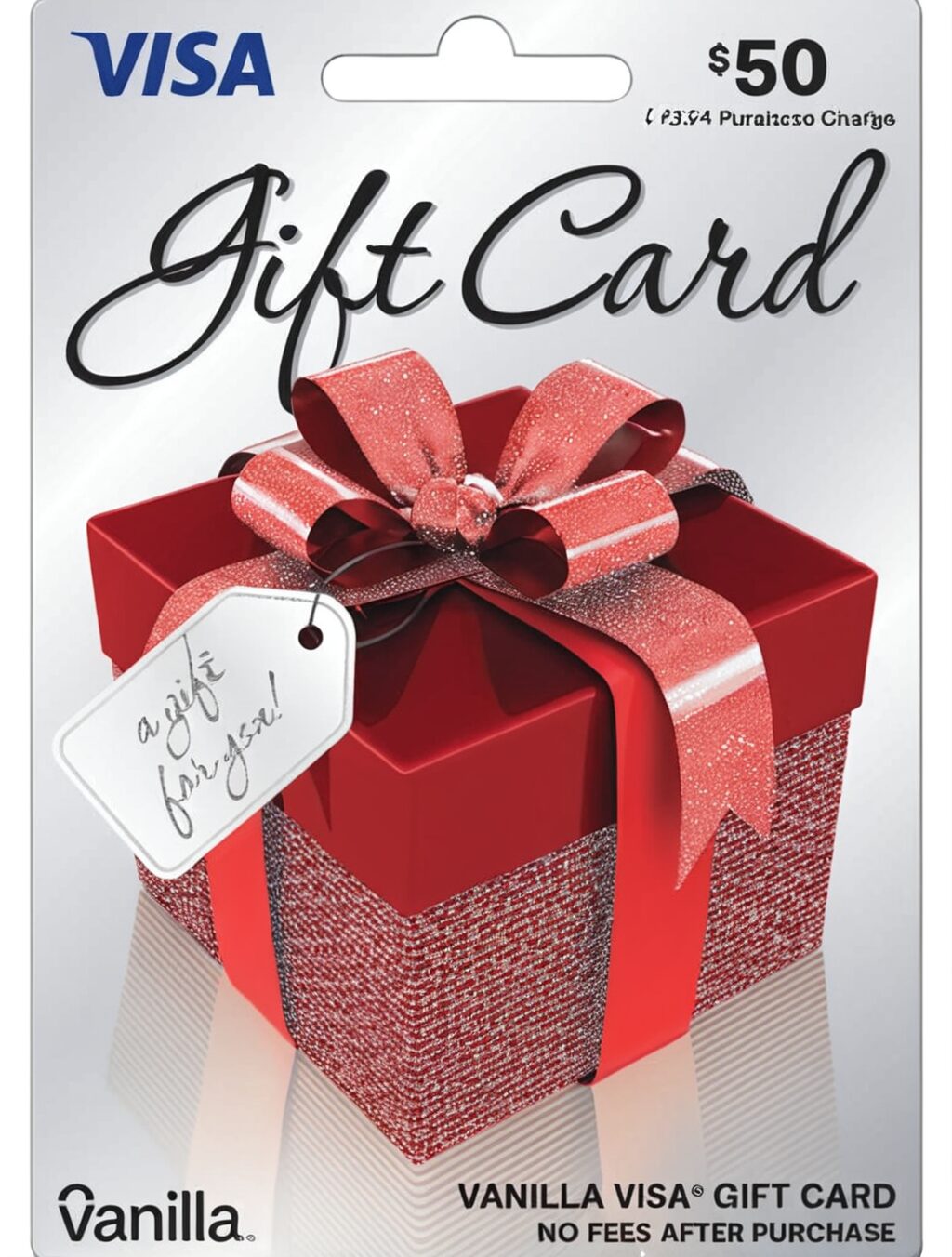Buying Amazon Japan Gift Card with Vanilla Visa Card: A Step-by-Step Guide
Win a Free Trip to Japan!
Experience cherry blossoms and ancient temples
Looking to purchase an Amazon Japan gift card but only have a Vanilla Visa card? We’ve got you covered! In this guide, we’ll walk you through the simple steps to make your purchase with ease.
What You’ll Need:
- A Vanilla Visa card
- An Amazon Japan account
Steps to Buy:
- Get Your Card Ready: Have your Vanilla Visa card handy and make sure it has sufficient funds to cover the purchase.
-
Create an Amazon Japan Account: If you don’t have one already, create an Amazon Japan account.
-
Add Gift Card to Cart: Browse the Amazon Japan website and add the desired gift card to your cart.
-
Proceed to Checkout: Once you’re happy with your selection, proceed to the checkout page.
-
Enter Payment Info: Select “Credit Card” as the payment method and enter your Vanilla Visa card details.
-
Confirm Purchase: Review your order and confirm the payment to complete the purchase.
-
Receive Gift Card: You’ll receive the Amazon Japan gift card code via email or directly to your Amazon account.
FAQs:
- Q: Can I use a Vanilla Visa gift card?
A: Yes, you can use a Vanilla Visa gift card to purchase Amazon Japan gift cards. -
Q: Are there any fees?
A: No, there are no additional fees associated with using a Vanilla Visa card for this purchase. -
Q: What denominations are available?
A: Amazon Japan gift cards are available in various denominations, including ¥500, ¥1,000, ¥5,000, and more.
Buying an Amazon Japan gift card with a Vanilla Visa card is a quick and convenient way to make your purchase. Follow these simple steps and enjoy the ease of shopping on Amazon Japan with your Vanilla Visa card!